Notebook UEFI-Bios CSM Windows 10 SecureBoot einstellen und von USB oder DVD booten – ins Bios mit Windows 10 – auf -UEFI-Firmwareeinstellung- klicken
Notebook UEFI-Bios CSM Windows 10 SecureBoot einstellen von USB DVD booten_5
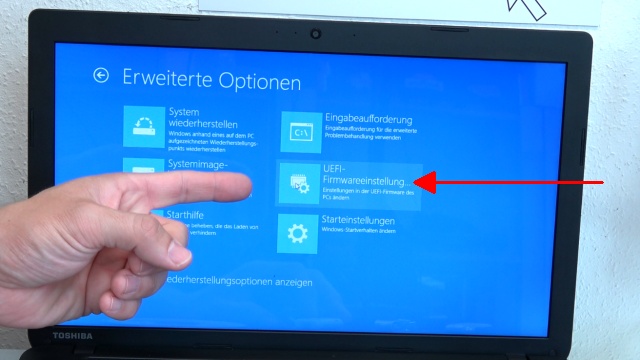
Notebook UEFI-Bios CSM Windows 10 SecureBoot einstellen und von USB oder DVD booten – ins Bios mit Windows 10 – auf -UEFI-Firmwareeinstellung- klicken
